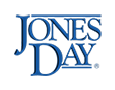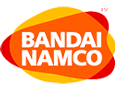Efficient workforce scheduling is vital for any organization. It ensures that you have the right people in the right place at the right time. However, manual scheduling can be time-consuming and error-prone. This is where Chat GPT AI prompts come into play. These prompts are powered by advanced AI algorithms that can analyze data and provide intelligent suggestions for scheduling. Let’s dive into the eight must-use prompts.
1. Employee Availability Check
Prompt 1: “Please check employee availability for the upcoming week.”
This simple prompt can save hours of manual work. The AI system scans employee schedules and provides a comprehensive report on their availability, taking into account time-off requests and other commitments.
2. Optimal Shift Allocation
Prompt 2: “Optimize shift allocation for maximum efficiency.”
The AI can analyze historical data, employee performance metrics, and customer demand patterns to suggest the most efficient shift allocation. This ensures that you have the right number of employees during peak hours.
3. Automated Shift Swaps
Prompt 3: “Facilitate shift swaps among employees.”
Instead of HR handling shift change requests, AI prompts can allow employees to request and manage their shift swaps independently. The system ensures compliance with labor laws and company policies.
4. Real-time Demand Forecasting
Prompt 4: “Provide real-time demand forecasting for the next month.”
AI can analyze historical sales and customer data to predict future demand accurately. This information helps you adjust staffing levels proactively.
5. Compliance Monitoring
Prompt 5: “Monitor workforce scheduling compliance.”
AI prompts can track scheduling compliance with labor laws and company policies, reducing the risk of legal issues and fines.
6. Employee Preferences
Prompt 6: “Collect and consider employee preferences in scheduling.”
AI prompts can survey employees for their preferred shifts, helping you create schedules that align with their preferences whenever possible, boosting morale and retention.
7. Efficient Break Scheduling
Prompt 7: “Optimize break scheduling for maximum productivity.”
AI can analyze work hours and suggest the most efficient times for breaks, ensuring employees are well-rested during crucial tasks.
8. Overtime Management
Prompt 8: “Alert for potential overtime and suggest alternatives.”
AI can monitor scheduled hours and alert you when an employee is approaching overtime. It can also suggest redistributing hours to avoid overtime costs.
How People Central’s AI HRMS Solution Helps in this!
People Central’s AI HRMS (Human Resource Management System) Solution takes workforce scheduling to the next level. With its advanced features, it complements the use of Chat GPT AI prompts for efficient scheduling.
- Seamless Integration: People Central’s AI HRMS Solution seamlessly integrates with your scheduling software, enhancing its capabilities with advanced AI algorithms.
- Enhanced Employee Engagement: The solution incorporates employee preferences and availability data, ensuring that schedules align with individual needs.
- Real-time Monitoring: With real-time data feeds, the solution keeps you updated on scheduling changes and potential issues, allowing for swift adjustments.
- Compliance Assurance: People Central’s AI HRMS Solution includes built-in compliance checks, reducing the risk of scheduling errors that can lead to legal complications.
- Employee Empowerment: The solution empowers employees to manage their schedules and shift swaps, promoting a sense of ownership and responsibility.
With People Central’s AI HRMS Solution, you can harness the full potential of Chat GPT AI prompts for efficient workforce scheduling.
Conclusion
The integration of Chat GPT AI prompts into your workforce scheduling can be a game-changer. These prompts leverage the power of AI to streamline processes, improve efficiency, and enhance employee satisfaction. By automating tasks that are prone to errors and providing intelligent insights, AI prompts enable businesses to create optimal schedules that benefit both the company and its workforce.
Whether you manage a small team or a large organization, these eight must-use prompts can revolutionize your scheduling processes. Embrace AI in workforce scheduling and experience improved productivity and cost savings.
FAQs
Ques 1: How do I implement Chat GPT AI prompts in my organization?
Ans 1: To implement AI prompts, you need to select a reliable AI platform, integrate it with your scheduling software, and train your staff to use it effectively. It’s essential to have a clear plan and support from IT professionals.
Ques 2: Are there any privacy concerns when using AI prompts?
Ans 2: Yes, privacy is a concern. Ensure that your AI platform complies with data protection regulations, and only collect and use employee data for scheduling purposes with their consent.
Ques 3: What kind of businesses can benefit from AI prompts for workforce scheduling?
Ans 3: AI prompts can benefit a wide range of businesses, from retail and hospitality to healthcare and manufacturing. Any industry that relies on shift-based work can find value in these tools.
Ques 4: Can AI prompts adapt to changing business conditions?
Ans 4: Yes, AI prompts can adapt to changing conditions by continuously analyzing data and adjusting scheduling recommendations accordingly. This flexibility is one of their key advantages.
Ques 5: What is the cost associated with implementing AI prompts?
Ans 5: The cost can vary depending on the complexity of your scheduling needs and the AI platform you choose. However, the return on investment in terms of efficiency and productivity gains often justifies the expense.
Ques 6: How do I ensure that employees accept AI prompts in scheduling?
Ans 6: Employee acceptance largely depends on effective communication and training. Explain the benefits of AI prompts, address any concerns, and provide training to ensure employees feel comfortable using the technology.








 5
5