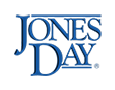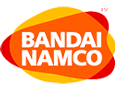Leaves are an eminent part of a good work-life balance. While they offer employees a good break to bounce back, employers benefit from a little absenteeism to save on costs.
However, things get complicated when as a professional, you fail to manage the leaves effectively while moving from one place to another. Facts like the absence of proper communication, late notifications, missed reminders, and conceded deadlines come into the picture.
Worry not. All is not lost as you can be pro in managing absences. Use the following essential tips to get started:
Adhere to leave management system
Following the leave management system can help your organization manage the work in your absence. The system can automate the entire leaf request and approval process. It helps the staff apply for leave, approve it, track balances, and then offer input for the payroll.
By following the protocols of the leave management system timely, you can maintain your leaves’ track records. The leave management and Payroll system offers smooth operations such as on-time delivery, beforehand intimation, and work-from-home reports generation during leaves.
People Central provides a relentless LMS for small and large-scale enterprises at an affordable cost. Contact to discuss your
Provide ongoing communication with one tool
Many employees don’t take the extra stress to stay in communication with the office while moving. This surely offers an n undistracted time, but work at the office is compromised. Good communication is at the heart of a good professional attitude. While moving, you can always keep a simple line of communication and stay in touch with what’s happening. If emails are hard to practice, use Skype, Whatsapp, or simply the calling function of your phone.
Even if the office is not keen on disturbing you, it is a good gesture to ask if everything is running smooth or not in your absence.
Do not ignore reporting
Even if you are on leave, daily reporting fills the gap in the eyes of the manager. A simple daily report generated using mobile can help keep things in order. If you are on the move, it is best to use the standard format and add in details like date, time, etc.
For better reporting options, employee self-service, and HR tasks, check out the solutions provided by PeopleCentral. You won’t be disappointed.








 5
5