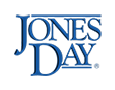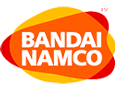In today’s rapidly evolving world of Human Resource Management Systems (HRMS), the integration of AI-powered chatbots has become a game-changer. These intelligent assistants can streamline HR processes, improve employee engagement, and provide round-the-clock support. If you’re ready to harness the power of AI-powered chatbots in your HRMS, follow this step-by-step guide for a successful installation.
1. Define Your HRMS Objectives
Before diving into the installation process, clearly define your HRMS objectives. What specific HR tasks do you want the chatbot to handle? Understanding your goals will help you tailor the chatbot’s functionalities accordingly.
2. Select the Right AI-Powered Chatbot
Choose an AI-powered chatbot solution that aligns with your HRMS needs. Consider factors such as compatibility, scalability, and customization options. Popular choices include Chatfuel, Dialogflow, and IBM Watson Assistant.
3. Design Conversational Flows
Plan the conversational flows your chatbot will follow. Map out the dialogues for common HR inquiries, including leave requests, benefits inquiries, and onboarding processes. Ensure the conversations are user-friendly and intuitive.
4. Data Integration
Integrate the chatbot with your HRMS data sources. This step is crucial for the chatbot to access employee information and provide accurate responses. Make sure the integration is secure and compliant with data protection regulations.
5. Natural Language Processing (NLP) Training
Train the chatbot’s NLP engine to understand and interpret HR-related queries accurately. Fine-tune it to recognize employee names, department names, and other HR-specific terms used within your organization.
6. Testing
Thoroughly test the chatbot’s functionality and responses. Involve HR professionals and employees in the testing phase to gather feedback and identify any issues or improvements needed.
7. Customization
Customize the chatbot’s appearance to align with your HRMS branding. Create a welcoming and visually appealing interface that resonates with your employees.
8. Security Measures
Implement robust security measures to protect employee data and maintain privacy. Ensure that the chatbot adheres to data encryption standards and access control protocols.
9. Training and Documentation
Train your HR team on how to manage and monitor the chatbot. Create comprehensive documentation that outlines common issues, troubleshooting steps, and maintenance procedures.
10. Deployment
Once everything is in place, deploy the chatbot to your HRMS platform. Ensure that it seamlessly integrates into your HR portal or messaging systems.
How People Central’s AI Chatbots & HRMS Solution Helps in this!
People Central’s AI Chatbots & HRMS Solution is a game-changer in the realm of AI onboarding. With its advanced capabilities, it streamlines the entire onboarding process, making it more efficient and effective.
- Automated Data Collection: People Central’s AI Chatbots & HRMS Solution automates the collection of employee data, eliminating the need for manual data entry. This ensures that you start with accurate and up-to-date information.
- Personalized Training Plans: The AI algorithms in People Central’s solution analyze employee profiles and create personalized training plans. This ensures that each employee receives training tailored to their needs and skill gaps.
- Continuous Monitoring: The solution provides real-time monitoring of employee progress. You can easily track who has completed their training and who may need additional support.
- Ethical Compliance: People Central’s AI Chatbots & HRMS Solution includes built-in ethical compliance checks, ensuring that your onboarding process adheres to ethical guidelines and avoids bias.
- Scalability: Whether you have a small team or a large organization, this solution scales effortlessly to meet your onboarding needs.
With People Central’s AI Chatbots & HRMS Solution, you can supercharge your AI training plan onboarding process and achieve better results.
Conclusion
By following this step-by-step guide, you can successfully install an AI-powered chatbot into your HRMS. These intelligent assistants have the potential to revolutionize HR processes, making them more efficient and employee-friendly. Embrace AI in HR, and you’ll experience improved productivity and employee satisfaction.
FAQs
Ques 1: What is the importance of setting clear objectives in AI onboarding?
Ans 1: Setting clear objectives is crucial because it provides a roadmap for your AI project. It helps you define what success looks like and guides all subsequent steps in the onboarding process.
Ques 2: How do I ensure my AI model is ethically sound?
Ans 2: Ethical considerations in AI involve fair data usage, unbiased algorithms, and transparency. It’s essential to audit your data, assess algorithmic biases, and communicate your ethical stance.
Ques 3: What are some cost-effective AI deployment strategies?
Ans 3: Consider using cloud-based solutions and serverless computing to reduce infrastructure costs. Additionally, explore open-source AI frameworks to minimize licensing expenses.
Ques 4: Can AI onboarding be applied to small businesses?
Ans 4: Absolutely! AI onboarding is adaptable and can benefit businesses of all sizes. Smaller businesses can start with simple AI applications and gradually expand.
Ques 5: What are the key cybersecurity measures for AI systems?
Ans 5: Key cybersecurity measures include encryption of data, access control, regular vulnerability assessments, and continuous monitoring for suspicious activities.
Ques 6: How can I stay updated on the latest trends in AI onboarding?
Ans 6: To stay updated, follow industry publications, attend conferences, and engage with AI communities online. Networking with AI professionals can also provide valuable insights.

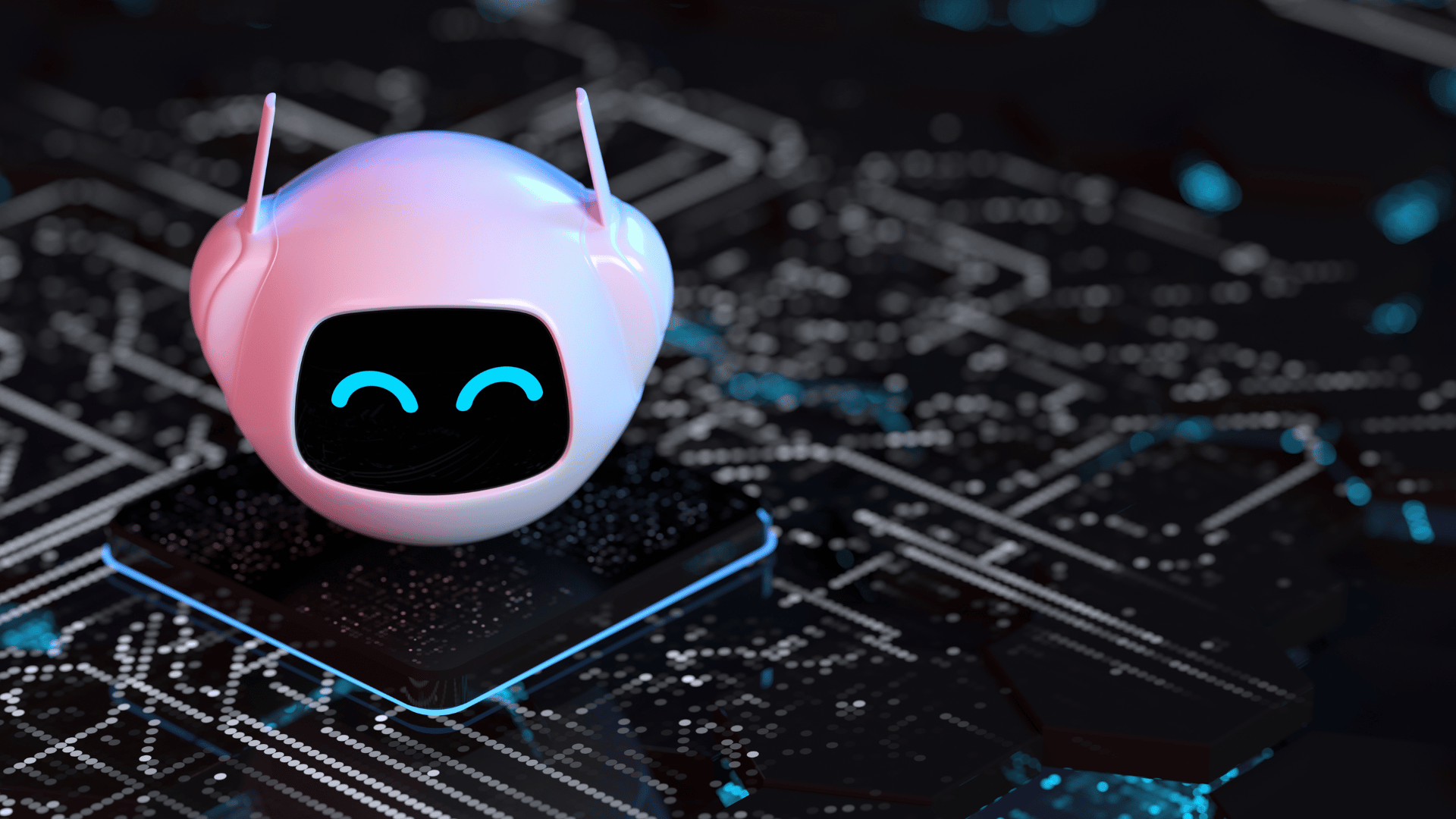






 5
5